Introduction
In today’s digital age, the internet knows no borders. Building websites and applications that cater to a global audience is essential. One effective way to achieve this is by incorporating country names and flags for websites and apps. This practice not only improves user experience but also fosters a sense of belonging among your international users. In this guide, we will delve into the importance of using country names and flags for websites and apps, explore various methods to implement them, and introduce reliable API repositories that provide these resources.
When users visit a website or use an app, they often seek familiar symbols to help them navigate the platform easily. Country flags and names serve as visual cues that can enhance the user experience. Imagine a scenario where a user from France visits your website and sees the French flag next to the option to choose their language or country. This small but impactful detail can make the user feel recognized and valued, leading to higher engagement and satisfaction. The integration of country names and flags is not just about aesthetics; it’s about creating an inclusive environment that respects and acknowledges your audience’s diversity.
With the rise of e-commerce and global services, the need for localization has never been greater. Displaying country-specific content, like local currencies, shipping options, and payment methods, offers a more personalized experience to your users. This can lead to increased conversion rates and customer loyalty. The inclusion of country names and flags is a fundamental aspect of localization. It allows users to easily identify their location and access relevant content. In this guide, we will explore how you can effectively implement country names and flags in your website or application to achieve these goals.
The Importance of Using Country Names and Flags
Enhancing User Experience
User experience (UX) is critical to the success of any website or application. It’s not just about aesthetics; it’s about ease of navigation and user satisfaction. One way to improve UX is by incorporating country names and flags. This is especially useful in forms where users need to select their country, in navigation menus with language options, or in any context where identifying a user’s location is relevant.
When users see a familiar flag, they can quickly recognize and select their country. This streamlines the interaction process. The visual aid reduces the cognitive load on users, making it easier to find what they need. Moreover, it creates a sense of connection and belonging. Users are more likely to engage with a platform that acknowledges their nationality or language preference. For example, an e-commerce site can display the user’s local currency, country flag, and language options. This makes the shopping experience more seamless and enjoyable. As a result, it can lead to higher conversion rates.
The use of country names and flags also enhances accessibility. Users who may not be fluent in the website’s primary language can find their country by recognizing its flag. This level of personalization is crucial in today’s competitive digital landscape, where users expect tailored experiences. Ignoring these small yet significant details can lead to user frustration and a higher bounce rate. Integrating country names and flags is not just a nice-to-have feature. It’s a necessity for creating a user-friendly, inclusive platform that caters to a global audience.
Localization and Global Reach
Localization is the process of adapting your website or application to meet the language, cultural, and regional preferences of users in different locations. It goes beyond translation; it involves tailoring content, visuals, and functionality to suit the local audience. One straightforward and effective way to begin localization is by incorporating country names and flags. These elements are universally recognized symbols that can make your platform more accessible and relatable to users worldwide.
If your website or app supports multiple languages, using flags to represent each language option is beneficial. This visual representation makes it easier for users to switch between languages, as they can quickly identify their preferred option by the flag. Additionally, use country flags to display region-specific content like local news, events, or promotions. This targeted approach enhances the user experience and increases engagement and retention rates.
Localization also plays a crucial role in SEO (Search Engine Optimization). Offering localized content and features improves your website’s visibility in search engines for users in specific regions. Search engines like Google consider the relevance and location of content when ranking websites. Therefore, providing country-specific information, such as local currencies, shipping options, and customer support, can boost your rankings and drive more organic traffic from different regions. Integrating country names and flags is a simple yet powerful way to start your localization efforts and expand your global reach.
How to Implement Country Names and Flags
Using HTML/CSS for Simple Integration
For those looking for a straightforward way to implement country names and flags on their website, HTML and CSS offer a simple solution. With basic HTML and CSS code, you can create a dropdown menu, a list, or other UI components. These components display country names alongside their respective flags. This method is ideal for small-scale projects or situations where you need full control over the design and functionality of the interface.
Start by creating an HTML structure that includes an image tag for the flag and a text span for the country name. Here’s how you can create a dropdown menu with country names and flags:
<div class="country-dropdown">
<img src="path/to/flag.png" alt="Country Flag">
<span>Country Name</span>
</div>Use CSS to style the dropdown menu and ensure the flag and country name are displayed correctly:
.country-dropdown {
display: flex;
align-items: center;
padding: 5px;
border: 1px solid #ccc;
border-radius: 4px;
}
.country-dropdown img {
width: 20px;
height: 15px;
margin-right: 10px;
}
.country-dropdown span {
font-size: 14px;
color: #333;
}
This basic setup allows you to manually add country names and flags to your website. However, this method may not be scalable if you need to support many countries. In such cases, using a library or API can save time and effort by automating the process.
Leveraging JavaScript Libraries and APIs
For larger projects requiring extensive support for multiple countries, using JavaScript libraries or APIs is a more efficient approach. These tools provide pre-built components and data sets that include country names, flags, and additional information like country codes and region details. By leveraging these resources, you can quickly integrate a comprehensive list of countries and flags into your website or app without manually coding each entry.
One popular JavaScript library for this purpose is the Country-Select library. This library offers a customizable dropdown menu that includes country names and flags. It also allows you to set default countries, preferred countries, and even exclude certain countries if needed. Here’s an example of how to implement it:
$("#country").countrySelect({
defaultCountry: "us",
preferredCountries: ['us', 'gb', 'ca', 'au'],
responsiveDropdown: true
});This library simplifies the process of adding a country selection component to your website and ensures it is responsive and user-friendly.
Another option is to use API services that provide real-time data on country names and flags. These APIs offer a range of features, including up-to-date country information, automatic updates, and easy integration with your existing codebase. By using an API, you can ensure that your website or application always has accurate and current country data without manual updates.
Recommended API Repositories for Country Names and Flags
1. REST Countries
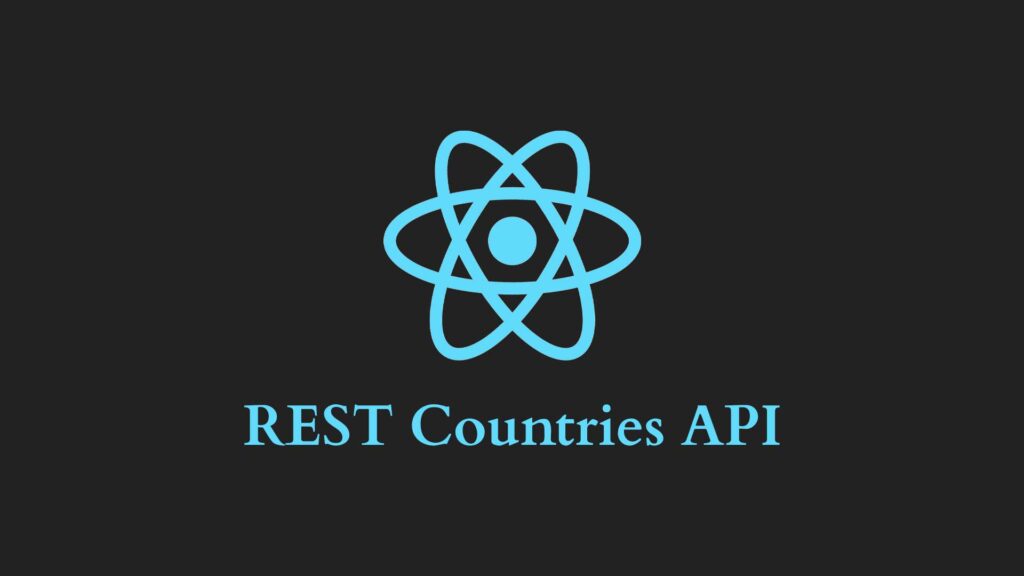
REST Countries is one of the most widely used APIs for accessing country data. It provides a comprehensive set of information about countries, including names, flags, population, languages, and more. This API is free to use and offers endpoints for retrieving data in various formats such as JSON, XML, and CSV. REST Countries is ideal for developers who need detailed country information and want a reliable source for keeping their data up-to-date.
The API is easy to use, and you can retrieve data for all countries or a specific country by making simple HTTP GET requests. For example, to get information about all countries, use this endpoint:
https://restcountries.com/v3.1/allThis returns a list of countries with their respective flags and other details. REST Countries also supports filtering, so you can request specific data points like country names and flags without retrieving unnecessary information.
2. CountryFlags API

CountryFlags API is another popular API that focuses specifically on providing flag images for countries. This API is lightweight and easy to integrate, making it an excellent choice for developers who need a simple solution for displaying country flags on their website or application. The CountryFlags API provides high-quality SVG and PNG images of flags in various sizes, ensuring you can use the appropriate format for your project.
To retrieve a flag image, use a straightforward URL structure. For example, to get the flag of the United States, use this URL:
<img src="https://flagsapi.com/US/flat/64.png" alt="United States Flag">This API is particularly useful for projects where you need to display country flags alongside names but don’t require extensive additional data.
3. GeoNames
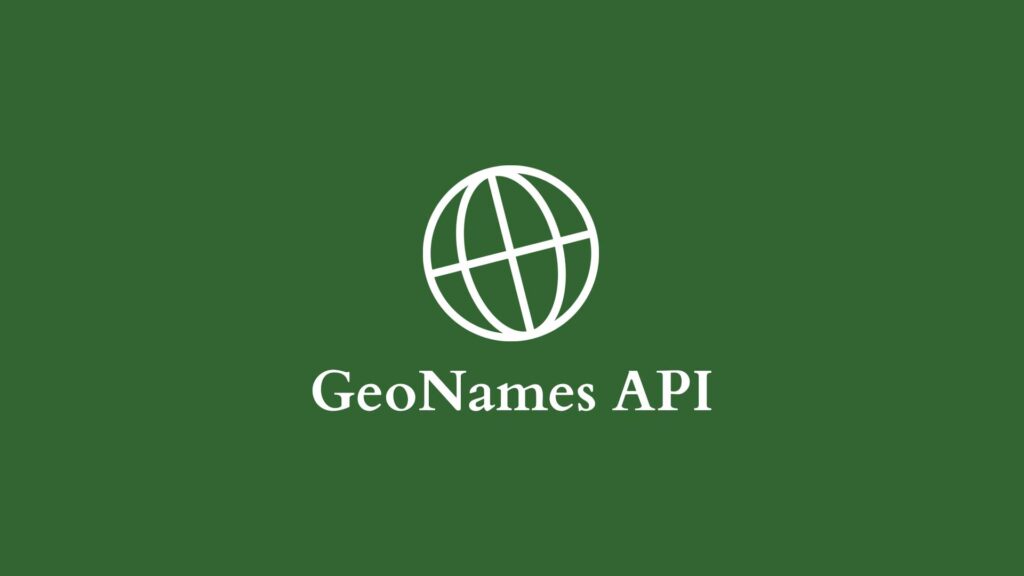
GeoNames is a comprehensive geographical database that offers an API for retrieving country information, including names and flags. The database provides a wide range of data points, such as country codes, population, area, and more. Additionally, the API supports reverse geocoding, enabling you to retrieve country information based on geographic coordinates.
This API is well-suited for applications that require detailed geographic data alongside country names and flags. For instance, if you’re developing a travel app, GeoNames can provide users with information about the countries they are visiting, including the flag, local time, and nearby cities.
Conclusion
Integrating country names and flags into your website or application is crucial for creating a user-friendly and globally accessible platform. Whether you opt for a simple HTML/CSS solution, leverage JavaScript libraries, or utilize APIs, the benefits of enhancing user experience and supporting localization are clear. By acknowledging the diversity of your audience and providing a seamless, personalized experience, you can foster greater engagement and build a stronger global presence.
Incorporating country names and flags is just the beginning. As your website or application grows, explore additional localization strategies. This could include translating content, offering local payment options, and adapting your UI to cultural preferences. By doing so, you will not only meet the needs of your international users but also gain a competitive edge in the increasingly global digital marketplace.

Do you want to become a Hidden?
Alone we can do so little; together we can do so much.
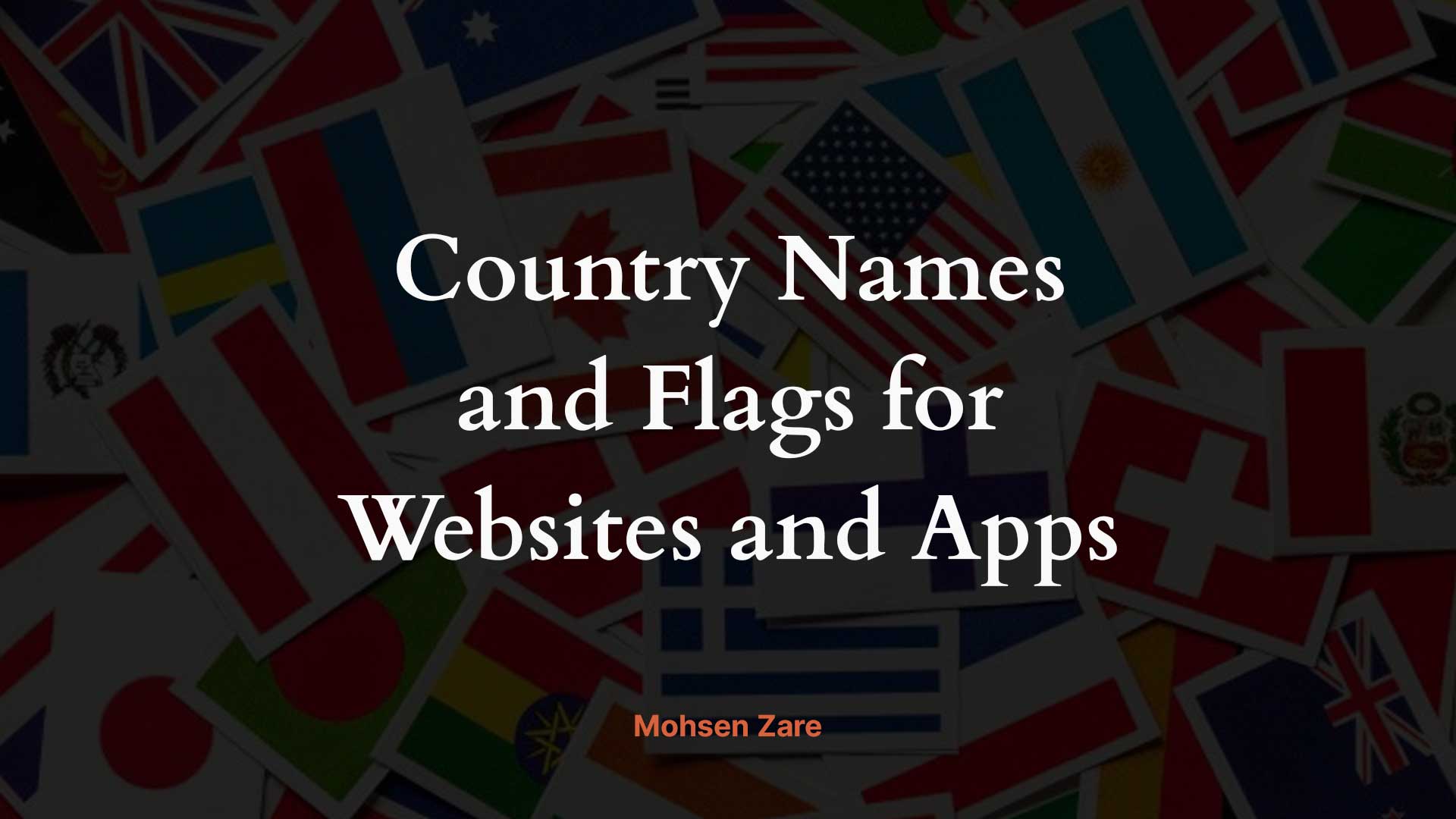
Leave a Reply